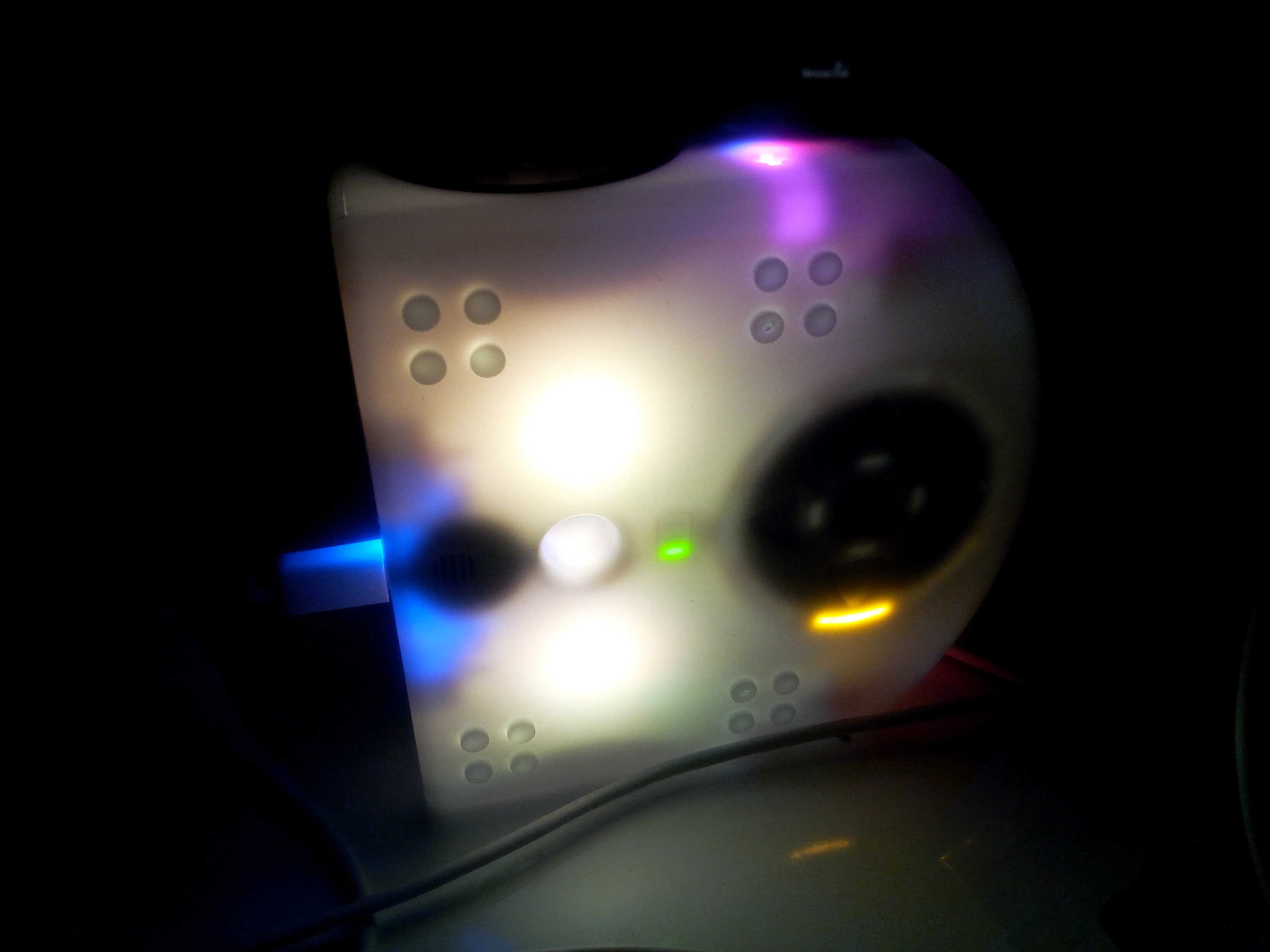Accueil > Autres réalisations (logiciels, etc.) > Thymio, Python et Asebamedulla
Thymio, Python et Asebamedulla
lundi 26 octobre 2015, par
Le robot Thymio-II est un robot très facile à utiliser en enseignement de l’informatique. Grâce aux développeurs de Aseba, il est même possible de le contrôler en Python à partir d’une machine GNU/Linux, via D-Bus et l’outil en ligne de commande Asebamedulla. Mais la documentation est pour le moment très succincte au sujet de la gestion des événements. Voici en 50 lignes une démo simple pour qui voudrait s’éviter quelques longues heures de débuggage avec D-Bus.